Avoid Email Problems
If you are not receiving emails from GreatAuPair, it is most likely due to your email system's filtering and SPAM policy. Email and SPAM filtering happens in three places:
- Your email client
- Your mail services provider
- Your ISP
If you want to receive emails from GreatAuPair you must add:
[email protected] to your "Safe List" or "Allow list" in your email program.
GreatAuPair does not send Unsolicited Commercial Email or SPAM to any of its Guests or Members. Please read our UCE policy for more information.
Note on Spam Filters
Most email programs allow you to designate the email addresses of your friends and associates in an "accepted email" list, sometimes called a "White list" or an "Allow list" so their emails don't get filtered as SPAM. To ensure that you receive your GreatAuPair emails, be sure to add our email address to your "Allow list" so that you can receive your:
- Password
- Direct member emails
- Favorites List notifications
- FastMatch emails
- Customer support emails
Our emails are sent to you from support which is the return address for all mail sent to you from GreatAuPair, so you must add our email address to your "Allow list" in your email program as follows:
- Gmail Click Settings » Filters » Create a new filter » Type our email address in the "From" field » Next step » "Never send it to Spam" » Create Filter
- Yahoo! Add us to your address book
- AOL 8.0 Add us to your address book
-
HotMail Add us to your "Safe List". See details belo
w - Earthlink's SpamBlocker Add us to your personal address book
- Other spam filters Add us to your "Whitelist" or "Allowed Senders" list
| Hotmail - MSN Step by Step |
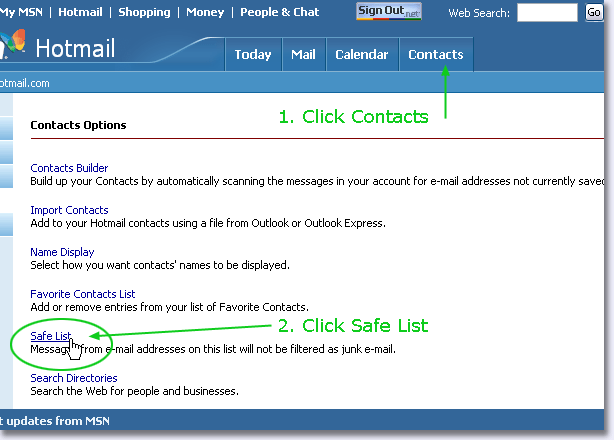 |
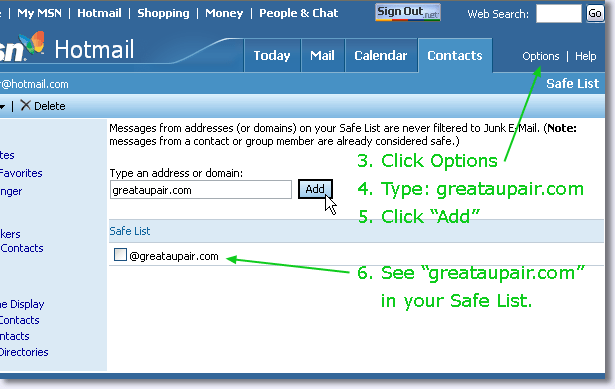 |
